





Why are sometimes not all magnetic articles switched correctly in my switch routes?.
Probably your switches times of the decoder and the definition in the program are very different. Read for this problem the next part at this page below. Also you can define within every switch route single pauses between one or several switching, e.g. if after switching of points not directly but after a longer time a signal should be switched to GREEN (Set at switch route definition).
What is the difference between the switching time defined in a switch decoder and the switching time defined in the program STe-
Fundamentally the switching time is fixed by the programmable switch decoders for the most (newer) Digital Systems (e.g. DiMAX 8156001, Lenz LS100, LGB 55025 oa.). The necessary ON-
What's the meaning of markers and how can I use these?
Marker are fixed memory places (help fields) with the numbers 1 up to 999. Such places (markers) can be used to save actual or important positive, integer data; it’s possible to actualize these and/or delete (set to zero) also. Using contact control they are used specially to set/release a further switch route number (up to 512). Using schedule control you have more possibilities with several different commands (e.g. D-
Can I connect two magnetic articles to one decoder switching exit?
Most decoders can do it with their capacity, but if you want to connect e.g. one LGB point and a signal at the same decoder exit (e.g.at a 55025 module), so this exit should be programmed of min. time 1 second and this time should be defined in program definition also.
How can I define a double slip switch with 2 addresses in Stellwerk 2001?
The best way is defining of two switches side by side or together with a short piece track in the middle for better positioning at switching time, e.g. switch no. 1 as left switch (direction 9) and switch no. 2 as left switch (direction 3).
What's difference between "Save" and "Save as..."?
"Save" is fast storing, there is no question for new file name or overwriting existing file. So "Save" is possible only if a Stellwerk file was read in or it was stored at "Save as" before. Standard file selection windows will be shown every time if you are using "Save as".
How can I move a lot of symbols (including magnetic articles) within my track layout?
With STW2001 (since update 10.00.1020) and with STe-
I can't get the exact status of my "Three way switches". I'm using Lenz (version 3.x) and decoders with no feedback possibility.
Following items must take into account:
a) Since Lenz version 3.0 switch commands come back to PC also you are using decoders LS110 (without feedback). Therefore they will be analyzed by STELLWERK program. Every feedback command includes (min) always two decoder addresses, e.g.. 1 and 2 or e.g.. 41 and 42 etc..
b) Three way switches need two addresses always, which are defined one after another and must be within the same decoder. This is e.g. 1 and 2 or 41 and 42, but not 4 and 5 or 42 and 43.
c) Furthermore assignment of direction (left/right) is fixed but can be switched within definition window.
Cause no. 1:
If definition are false (e.g. 4 and 5) so Lenz System is sending status (or yet unused) 3+4 and 4+5 with separate command parts So exact feedback of these three way switches is unfortunately not possible. (in above example for numbers 3, 4, 5 and 6).
Cause no. 2:
If decoder entries of e.g. no. 1 and no. 2 are changed, false feedback is indicated also. Please, define addresses of "Three way switches" always one after another directly and within the same decoder. Look at right assignment of the entries.
How are supported the uncoupler (single magnetic article) by STELLWERK 2001?
You can define with "generally magnet article" symbol two magnet articles as "singles magnetic article", these have to different positions and need a only decoder exit (either green or red). Define "single magnetic article with 1 input" at options. If you have already defined a symbol as normal magnetic article symbol with same main number, delete it in the track layout and define as new singles magnetic article with option: "singles magnetic's with 1 input". The initial status (GRST) always defines the decoder input at the single magnetic article. You trigger by clicking symbol (left or right button) or e.g. by schedule command M. Display number get a "r" or a "g" behind the number, e.g. 6r. If a "home signal with 3 inputs" is defined to no. 5/6, so no. 6 is used half only and you can use the other (red/+) part for another "single magnetic article". However it's not possible to define a signal, switch or standard magnetic article with a number starting at a decoder address, which is used by a single magnetic article on the first part.
What's the difference between definition and use of different home signals and which are possible?
There are following home signal type of Stellwerk 2001 and Stellwerk easy:
A: Default drive with 2 inputs (red/green)
B: Drive with 3 inputs (red/green/orange)
C: Drive with 4 inputs (red/green/orange)
D: Light signal with 4 inputs (red/green/orange).
and furthermore E: Distant signal coupled with home signal.
Switching differences of home signals are:
Wanted to switch to GREEN status:
Using type A switches no. X to GREEN.
Using type B switches no. X at first to RED, then no. X to GREEN.
Using type C switches no. X to GREEN.
Using type D switches no. X+1 at first to RED, then no. x to GREEN.
Wanted to switch to RED status:
Using type A switches no. X to RED
Using type B switches no. X to RED and no. X+1 to RED (if X+1 no single magnetic article).
Using type C switches no. X to RED and then no. X+1 to RED.
Using type D switches no. X auf RED and then no. X+1 to RED.
Wanted to switch to ORANGE status:
Using type A switches no. X to GREEN.
Using type B switches no. X at first to RED, then no. X+1 to GREEN.
Using type C switches no. X +1 to GREEN (no switching back to RED)
Using type D switches no. X+1 at first to GREEN, then no. X+1 to GREEN.
Display always to ORANGE.
Using type E, so distant signal has the same number as home signal and there is a display mode only. All signals are fixed by selecting the special "Option" in the definition window of magnetic articles.
Questions & Answers for Stellwerk easy and Stellwerk 2001
Following questions frequently reported by STELLWERK customers on different topics are listed with the answers.

Symbols / Magnetic articles / Switch routes