





After I have used contact control several times, now it’s not possible. Manual control is possible, what’s the reason?
The reason is often (especially for newer users) a false setting for automatic control.
Main reasons: the automatic-
or/and
the control type (contact control) was not set..
If these are not the reasons, check the definitions of the contacts .
What is the meaning of marker and which functions are usable together with contact control?
Marker are help fields for temporary saving of values. Using contact control you can save at a special (time) point (e.g. leaving a shadow station) a switch route number and you can e.g. release this one later by marker number. Furthermore it's easy to use a third switch route (indirect switching by marker number), e.g. switch route no. 11 by marker no 2. :
Filling marker no.. 2 with route no. 11
Switch route (no. 11) by marker no. 2
Delete marker no. 22
How can I be sure during automatic control with different locomotives and functions to get the right function (e.g. F2 = bell, it means that a bell must be triggered only if it is at F2)?.
Using STe-
How can I use more than 3 switch route (e.g. 6!) using contact triggering?
At first define a virtual contact coupled with your first one; so you can trigger up to 6 switch routes. furthermore contacts can execute activities not if closed but also additional if opened, so also 6 are possible without virtual contact or up to 12 with a virtual contact. If you need more switch routes to to switch/release, define a virtual magnetic article, which can be switched e.g. to GREEN by your first contact. This magnetic article can trigger another virtual contact if switching to GREEN; and with this one you can trigger new number of switch routes.
I need more than 256 switch routes, what can I do?
In STe-
After a short time my contact xx (track occupation sensor) is displayed as "occupied" but there is no locomotive standing upon it and my Lenz handheld is displaying also "free". What is wrong?
After checking your track layout a definition error was found. You defined this contact for timer control also, so every yy sec. later this contact was triggered ("occupied"). Please, use virtual contact for timer control if possible to avoid such conflicts.
How can I stop a locomotive only at signal if it is "RED" ? I'm using contact control.
Please, define for contact before signal:: Braking to zero and block this contact (in definition of signal) for status "GREEN". So the activities for this contact are not executed if signal has status "GREEN".
How long is the occupied status for different contact types?
In principle, gives two various groups:
a) Contacts, which are triggered only a short-
b) Contacts, which are occupied by engine/car for a longer time. Contact track and track occupation sensor are part of this.
Furthermore the defined blocked time is authoritative for every contact (parameter: "Afterwards contact will be blocked for ..) ". Closed contacts remain occupied for the duration of its block time, i.e. a second triggering is prevented. The contacts of group a) are free again after this. Contacts of the group of b) may be longer "occupied" if e.g. an engine or illuminated car stand on the occupied section. Is a contact coupled with a further then the block time prolongs until the second contact is free.
Using schedule control the "status occupies" of one single contacts remains as long as got till new queried, e.g. by "FALLS K ...) or manual changes by schedule command B (BELEGE = occupy ...). Very fast behind each other following queries to the same contact get unconsidered for one for a short time (block time). The parameter "Contact free automatically" applies to the schedule control, deleting mentioned above can be prevented by this parameter.
I am using (Maerklin) contact tracks only, I would like to see only the real contact status that is as long as the contact is occupied by train as "RED". How this goes ?
There are two alternatives here:
1.) At selection "Contact control" you use as contact type "contact track" and define as block time = 0, if you don't use any triggering. If you use contact triggering, though, then block time take care that no double triggering is executed during the time..
2.) At selection "Schedule control" you use also as contact type "contact track" and define as block time= 0. Write and load a pseudo schedule e.g. from 4 commands:
!, START
*, this is a pseudo schedule
V, 1
G, START
Questions & Answers for Stellwerk easy and Stellwerk 2001
Following questions frequently reported by STELLWERK customers on different topics are listed with the answers.

2. Symbols / Magnetic articles / Switch routes
4. Loco bar / Locomotives / Functions
8. Systems Massoth-
10. Systems Uhlenbrock / Fleischmann / Tams / Maerklin / Arnold
Contact control