





How is the correct connection of magnetic articles to switch and to get the same status by PC and the Lenz handhelds?
Lenz don't label the indication for switching magnet articles as other distributors by red and green but by -
It was now changed in Stellwerk easy (with version 7.0.0027) to this norm.
If magnetic articles don't get the same status by PC and Lenz handhelds, then you have two different alternatives:
1. Change connections -
2. Change in PC-
If using Stellwerk 2001 this norm will be changed and available also in next update version (>11.0.0014).
Do you support Lenz USB-
Yes, please use STW2001 11.0 or STe-
Using "Lenz System: USB-
Start Icon
Select Settings
Select Control Panel
Select System
Select Device-
Select Ports (COM & LPT)
Changes are not necessary here! -
It is COM1 up to COM4 normally for using a USB-
STW2001 / STe-
Programs LI-
I want to read out and program CV's >128 for my ESU-
In STW2001 (since 11.0) and in STe-
First read out main data (Read out displayed data up to 29) to get type and fundamental data. Then you can get and program wanted CV's by "Single CV". Meaning of CV's must be taken from manufacturer information.
Do you support Lenz Interface LI101F?
Yes, please use for STW2001 at least update 10.5.0004 or STe-
Versions number: 2.0 or higher, Service number: 1.0 or higher.
Contact -
Do you supply Lenz Decoder LS150?
Yes, LS150 is used for 6 magnetic article addresses, e.g.. 1 up to 6. Using only one LS150 with address e.g.1 up to 6, so a second decoder of type LS100 can be used with first address 9 only; addresses 7 and 8 are not used. If even number of LS150 are installed there is not such a problem.
but attention: LS150 has no feedback like LS100, it is like older LS110, but with 6 magnetic article numbers.
I want to program several CV's for my locomotive decoders. How is possible to program CV 67 per example?
In STW2001 (since update 10.00.1020) and in STe-
#
How can I determinate the respective contact numbers using Lenz Feedback Modules?
There are two types of Lenz feedback modules :
a) the LR100 with 2 addresses and b) the LR101 with one address.
The address area >=65 is recommended by Lenz. as default. The calculation of the highest contact number of the respective module address arises is:
for a) LR100:
Highest contact number, = 2nd address * 8. The area then starts with 15 numbers lower, e.g. for LR100 and addresses 65 and 66:
is then : 66 * 8 = 528 and therefore the area starts from 513 up to 528 (=last number).
for b) LR101:
Highest contact number, = address * 8. The area then starts with 7 numbers lower, e.g. for LR101 and address 65:
is then: 65 * 8 = 520 and therefore the area starts from 513 up to 520 (=last number).
You don't have to use the addresses favored by Lenz, only magnet article decoders and feedback modules must not use any same addresses.
The highest contact number is defined as initialization parameter for every case. To use virtual contacts, you define a higher value as used by feedback modules.
I can't get the exact status of my "Three way switches". I'm using Lenz (version 3.x) and decoders with no feedback possibility.
Following items must take into account:
a) Since Lenz version 3.0 switch commands come back to PC also you are using decoders LS110 (without feedback). Therefore they will be analyzed by STELLWERK program. Every feedback command includes (min) always two decoder addresses, e.g.. 1 and 2 or e.g.. 41 and 42 etc..
b) Three way switches need two addresses always, which are defined one after another. and must be within the same decoder. This is e.g. 1 and 2 or 41 and 42, but not 4 and 5 or 42 and 43.
c) Furthermore assignment of direction (left/right) is fixed but can be switched within definition window.
Cause no. 1:
If definition are false (e.g. 4 and 5) so Lenz System is sending status (or yet unused) 3+4 and 4+5 with separate command parts So relation of feedback input for these three way switches is unfortunately not possible. (in above example for numbers 3, 4, 5 and 6).
Cause no. 2:
If decoder entries of e.g. no. 1 and no. 2 are changed, false feedback is indicated also.
Please, define addresses of "Three way switches" always one after another directly and within the same decoder. Look at right assignment of the entries.
Which systems don't support functions F1... F28 ?
a. Using Arnold-
b. After a written enquiry to the company Märklin I received the following answer: The functions F1. F4 can be used together with the Interface only with Central Units 6020 and 6021. It doesn't go at the central processing units 6027, 6030 as well as Central Control with direct current. At the cases which don't go a complete blockade of the Digital System which isn't soluble by PC enters.
c. LGB MTSII is using only functions up to 8, so LGB 55060 can't transfer no higher functions.
The number of usable functions is depending on the used Digital System and the decoder type. Stellwerk easy version 9.0 supports up to 28 functions, Stellwerk 2001 version 12.0 is supporting now up to 16 functions functions
Questions & Answers for Stellwerk easy and Stellwerk 2001
Following questions frequently reported by STELLWERK customers on different topics are listed with the answers.

2. Symbols / Magnetic articles / Switch routes
4. Loco bar / Locomotives / Functions
8. Systems Massoth-
10. Systems Uhlenbrock / Fleischmann / Tams / Maerklin / Arnold
System Lenz Digital plus