





How is it possible to control with Tams EasyControl my different locomotives (6090-
You can define at the hardware of Tams EasyControl the mode as Motorola II with driving steps 14, 27a and 27b at the loco defining menu of EC for each engine. The mode MM II 27a is used for the old 6090 decoders, the mode MM II 27b a.o. for the MFX decoders as Motorola running. Also you must set in Stellwerk easy the driving step number for each locomotive to =27 within the loco definition window. Furthermore set within the “Initialization” window (for the Tams Central Unit items) a check for “Extended PX50 Mode for EasyControl”. Now you can control all locomotives with 27 driving steps ,-
Can I use the new Uhlenbrock Intellibox II, Basic and/or IB-
No, because the Stellwerk programs support as connection to PC only COM-
Can I use Stellwerk 2001 or Stellwerk easy for the new Märklin Systems (60212) also?
No, first the integrated interface of the 60212 is not officially released, second it is open if Märklin will sell an own program and/or the command codes will be published for software developers. The old interface could be used theoretically by a (not available) transducer between the new and the old central station (6021), but you will have no access to the new Märklin System. This will not be a practical solution. Furthermore contacts will be only to connect by an new booster (not delivered yet) with the S88 feedback modules. Best is to change to Uhlenbrock Intellibox for H0~ user.
Can I use Littfinski Transponder-
I had no exact results with first test of these locomotive number reader for Märklin (and Uhlenbrock) and therefore a release in STW2001(Update 10.00.1030) was not possible. I will follow up this component later. It is designed for Märklin/Uhlenbrock only -
The program is blocking whenever I want to call a 2nd engine at Maerklin (both about icon or Control 80).
The DIP switches of Maerklin Interface are set false. You have to check these, see Maerklin manual and /or Stellwerk documentation.
Can I see the real switch status at Märklin using Stellwerk 2001 or Stellwerk easy?
The STELLWERK programs transfer switching commands of magnetic articles to Märklin Interface. Afterwards they are transferred internal from Interface to Central Unit for real switching. The PC cannot recognize whether the switch has a correct status or and an electric or mechanical error occurred, because company Märklin has no feedback messages implemented in their concept when switching. Feedback is only provided by S88 modules. Execution of switching magnetic articles is done only once by Central Unit. Therefore neither a real switch status nor a locomotive number can reach back the PC at the Märklin/Arnold Digital System. As a rule, the representation shown on the track layout will be correct, however. For Lenz System however a feedback is possible with e.g. switch decoders LS100, so the real status is always reported there.
Can I use parallel to PC the Märklin/(Arnold) Control 80/80f also?
Control of locomotives by Control 80 or 80f is parallel possible, but a just by STW2001 / STe-
Which systems don't support functions F1... F28 ?
a. Using Arnold-
b. After a written enquiry to the company Märklin I received the following answer: The functions F1. F4 can be used together with the Interface only with Central Units 6020 and 6021. It doesn't go at the central processing units 6027, 6030 as well as Central Control with direct current. At the cases which don't go a complete blockade of the Digital System which isn't soluble by PC enters.
c. LGB MTSII is using only functions up to 8, so LGB 55060 can't transfer no higher functions.
The number of usable functions is depending on the used Digital System and the decoder type. Stellwerk easy version 9.0 supports up to 28 functions, Stellwerk 2001 version 12.0 is supporting now up to 16 functions functions
Can I use a Maerklin Switchboard together with PC control?
The Maerklin Switchboard is sending no information to Märklin Interface, so there is no corresponding between PC and Switchboard. The programs STW2001 /STe-
How are working the queries of feedback modules in the Maerklin System ?
If contact or schedule control are active, feedback modules up to highest contact number are queried every xx msec. (variable time is changeable by parameter). All parts changed to "occupied" will be updated at the track layout. To process all conditions the PC needs a certain internal time, therefore slow PCs have problems if using too often such query. Using 110 msec. for Pentium PCs no problems should occur normally. Please, use contact numbers only so high as feedback modules are used (except virtual contacts shall be used).
I am using (Maerklin) contact tracks only, I would like to see only the real contact status that is as long as the contact is occupied by train as "RED". How this goes ?
There are two alternatives here:
1.) At selection "Contact control" you use as contact type "contact track" and define as block time = 0, if you don't use any triggering. If you use contact triggering, though, then block time take care that no double triggering is executed during the time..
2.) At selection "Schedule control" you use also as contact type "contact track" and define as block time= 0. Write and load a pseudo schedule e.g. from 4 commands:
!, START
*, this is a pseudo schedule
V, 1
G, START
Questions & Answers for Stellwerk easy and Stellwerk 2001
Following questions frequently reported by STELLWERK customers on different topics are listed with the answers.

2. Symbols / Magnetic articles / Switch routes
4. Loco bar / Locomotives / Functions
8. Systems Massoth-
10. Systems Uhlenbrock / Fleischmann / Tams / Maerklin / Arnold
Systems Uhlenbrock / Fleischmann / Tams / Maerklin / Arnold