





Can I remove the loco bar?
Yes, it’s possible if you you use a small number of locomotives; then the “LTb” icon is not visible and you can removing or displaying again by the function key F12.
Every time a locomotive is disconnected at the DiMAX, this engine has instead of 14 driving steps and serial function triggering suddenly 28 driving steps and parallel function triggering. I have several LGB locomotives, which need to trigger sounds only by serial functions. Can you change this in Stellwerk easy?
This is a Massoth problem of the DiMAX, which is known for a lot of time but unfortunately not solved at this time. Massoth recommend to use the DiMAX only with 28 driving steps and parallel function triggering and also to use a newer sound decoder. Please connect to Massoth for this problem.
What's the meaning of “Loco no. 3 from other command control?“ (No. 3 is only an example). I’m using the DiMAX.
Stellwerk easy is just using the loco no. 3 and another device (Navigator) will announce this loco at the DiMAX and is displayed there as “blocked (cross)“. If it can be used by the Navigator, it must be deselect by the PC (e.g. by the “immediate stop icon” as part of the small loco window.
Using my new Pico locomotive/function decoder all functions of this one are working as ON/OFF switches. How is it possible for e.g. "Announcement" (F4) that only this sounds at every click and I must not click twice after the sound was called one time before (first to OFF = no sound and second to ON = sound)?
Using STe-
How can I see the actual status of the locomotives?
All used locomotive numbers (defined by loco definition window) are displayed by loco icons within the loco tool bar. Every actual loco speed can be seen as value in a bar and the direction also (forward=green, backwards=red).
What's the use of green squares of locomotive bar of Stellwerk 2001?
The 3 green squares of loco bar are points for three standard speed values (L=low, M=middle, H=high). Locomotive will change speed to defined values by clicking on these squares. So different locomotives can get same real speed. Code signs (L, M, H) can be used within automatic control and in schedules.
Do remain entries of the locomotive bar after new loading a track layout file or by using „Checkpoint"?
Reading a track layout file all locomotives indicated for the locomotive bar are inserted automatically. Also after "Checkpoint reading" the locomotive bar with all entries is available again.
How can I delete a locomotive from the locomotive bar?
Call definition window "Locomotive definition" at "File" and "Define/Modify locomotives" or by locomotive icon during the processing mode and delete the option you "Insert locomotive number into locomotive bar". The locomotive bar is actualized automatically after closing the window.
Which systems don't support functions F1... F28 ?
a. Using Arnold-
b. After a written enquiry to the company Märklin I received the following answer: The functions F1. F4 can be used together with the Interface only with Central Units 6020 and 6021. It doesn't go at the central processing units 6027, 6030 as well as Central Control with direct current. At the cases which don't go a complete blockade of the Digital System which isn't soluble by PC enters.
c. LGB MTSII is using only functions up to 8, so LGB 55060 can't transfer no higher functions.
The number of usable functions is depending on the used Digital System and the decoder type. Stellwerk easy version 9.0 supports up to 28 functions, Stellwerk 2001 version 12.0 is supporting now up to 16 functions functions
Questions & Answers for Stellwerk easy and Stellwerk 2001
Following questions frequently reported by STELLWERK customers on different topics are listed with the answers.

2. Symbols / Magnetic articles / Switch routes
4. Loco bar / Locomotives / Functions
8. Systems Massoth-
10. Systems Uhlenbrock / Fleischmann / Tams / Maerklin / Arnold
Loco bar / Locomotives / Functions