




Can I use Stellwerk easy 10.1 also with Windows 10?
With the present knowledge, yes. Some customers had problems with their USB-
Is it possible to control e.g. a locomotive by my Smartphone with Stellwerk easy?
This is possible in principle by “Phone My PC“ in connection with an APP for all Android Smartphone/Systems and obtainable by Google. More information you can get by phone from myself. I hope to write some parts in closer future, because here it would be taking things to far. Some information you can get also by the following link to YouTube: https://www.youtube.com/watch?v=K2bUy8Z1L1I&feature=youtube_gdata_player
I have changed some weeks ago from MTSII to a Pico Central Unit with bus a converter from Massoth and parallel loco and universal handhelds from LGB and I have also a LGB 55045. Can I use this device also as an interface to control my parts?
Sorry, I can give you only following information:
The LGB Programming Interface 55045 is only suitable to program decoders and modules (without connection with a central unit), but not for controlling. It’s true the Piko Central Uniti is built by Massoth, but there is no exit for controlling by PC like the Massoth 800Z or 1200Z. Many user and myself regret that Piko didn’t want to have such an interface or an own PC-
Do you have a Spanish version of Stellwerk easy also?
Yes, but not here as a standard download .You can write me and you can receive a Spanish program file also, which can be changed during running also to English. The documentation at this time was kindly translated by a Spanish user. You can get it from me as a PDF-
I can't call the help file of Stellwerk easy, why?
If you can't call the help file (Ste-
My new PC is using Windows 8. Can I run Stellwerk easy version 9.0?
Yes, Stellwerk easy is running for Windows 7 and Windows 8 also.
I can't install STW2001 on a Windows 7 System. What's wrong?
The problem is your are using a version <12.0. You should think about a change to Stellwerk easy version 9.0 or to upgrade your existing Stellwerk 2001 version. the new existing license data are common for Stellwwerk easy.
I have now a new PC with Windows 8 (64Bit-
Look to buy a new cable, which is using the FTDI chipset for its driver. an actual FTDI-
Using my new laptop, which have Windows 7 and only USB interfaces, I can't get a real processing with my conversion cable I used before. What can I do?
The problem is your used COM/USB driver, which will not work for Windows 7. Do following:
1. De-
2. Restart your PC now.
3. Go to Internet site: http://www.sinovo.de/download-
4. Download this file, unpack it and execute the installation routine "CN-
Using Vista I can't see the last part of the locomotive windows for control the loco speed! Is this an error??
If you can't see (e.g. using Vista or Windows 7) the last part of the locomotive window for speed control, it's a defining theme of Vista
and/or Windows 7. Change the type size as following:
Go to "System Control / Control Panel" and to "Display". There you find the part "Type size changing".
Change it from 120 dpi to 96 dpi or to 100% and start the PC new.
For which Windows Systems is STELLWERK 2001 running?
STELLWERK 2001 is a 32bit application, developed under Windows 7. It's running and tested as standard at windows 7 / 8 and also with Windows Vista, Windows'2000, Windows ME and Windows XP. Stellwerk 2001 is not to install and to execute at Windows 98, Windows'95,or the very old systems Windows 3.1 or Windows 3.11. Also it's not developed for Linux and Mac. You should use the newest STELLWERK update 12.0. 00001 (2013-
Is it possible to use STELLWERK 2001 for LGB MTS-
Sorry no, because E.P. Lehmann had own Interfaces (55060 and/or 55045) and had not published their transfer codes. The last version 6.0 of LGB MTS-
Wich tranfer rates are used by STELLWERK 2001 / Stellwerk easy and wehre are they defined.
STELLWERK 2001 and Stellwerk easy are using the full possibilities of the hardware interfaces. Using e.g. the old Maerklin-
How many colors shall I use for Windows running STELLWERK 2001?
Memory size using Windows climbs for "True color " enormous . Therefore you better use only "High color (16 bits)" . Since STELLWERK 2001 uses max. 256 colors only, the parameter "256 colors" also can be used. Memory size depends on pixels of screen size, resolution and percentage factor of track layout height and width, Please, use track layout height and width only as large as necessary.
How I can print a track layout as graphic ?
Construct a track layout or load a saved one. Select still other colors (e.g. white instead of gray background). Then select the last entry "Graphic picture output (bmp)" in menu "file" / "save as". Choose a file name -
Loading a track layout I get the error "Index out o valid area (9) " What can I do?
This message indicates at a wrong initialization parameter value normally. Check whether not several track layouts shall be loaded one above the other. Terminate STELLWERK 2001 and load the file as first. Perhaps change the maximum values in the initialization window. Under circumstances the values have to be changed also only about the file to be loaded. (File structure sees description see manual 20.1). May be you have to send the file to me to establish the real cause.
Track symbols (straight or diagonal) are often put together from too many small pieces. Remember that you can put a long track over turnouts or contacts; after "new drawing" the parts typed over are visible again. The number of the symbols could have got very large that same track layout was loaded twice one above the other through this furthermore. Please, avoid this.
How can I get help if there are problems using STELLWERK 2001 or with Stellwerk easy?
On condition that a registration (form is enclosed in the product) to the author is done., registered users will be informed about possible updates.
The author can be contacted by phone, letter, fax or e-
Current information of the initialization data
Current software version of STe-
Details on PC components (PC type, Windows version)
Hardware of the Digital System (Massoth, Lenz,LGB MTS, Intellibox / Twin-
If there exist serious program errors a correction will be done as possible.
How can I read Trace files of STW2001?
there are three Trace test files, activated by Initialization window:
In-
Error-
Schedule-
All files are stored at your STe-
File "STWERROR.DAT" with runtime error messages is easy to read by an editor (e.g.WordPad or Editor)
Also file "STWTRACE.DAT" with all executed schedule commands with long text is easy to read. Real jumping addresses and variable values are shown.
File "STWINOUT.DAT" includes every command sent or received by interface This file depends on used Digital System and shows commands e.g.. L-
Questions & Answers for Stellwerk easy and Stellwerk 2001
Following questions frequently reported by STELLWERK customers on different topics are listed with the answers.

2. Symbols / Magnetic articles / Switch routes
4. Loco bar / Locomotives / Functions
8. Systems Massoth-
10. Systems Uhlenbrock / Fleischmann / Tams / Maerklin / Arnold
General and Windows